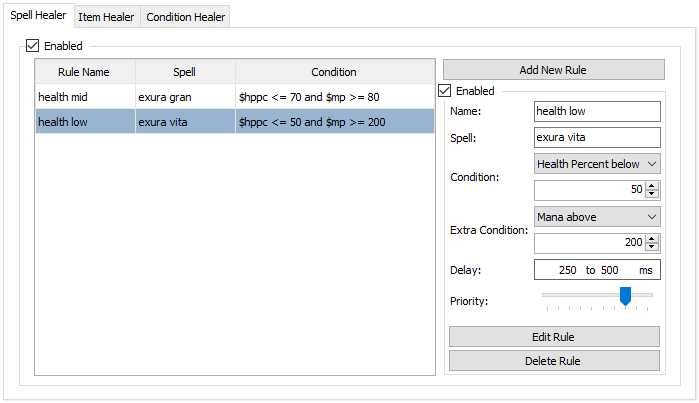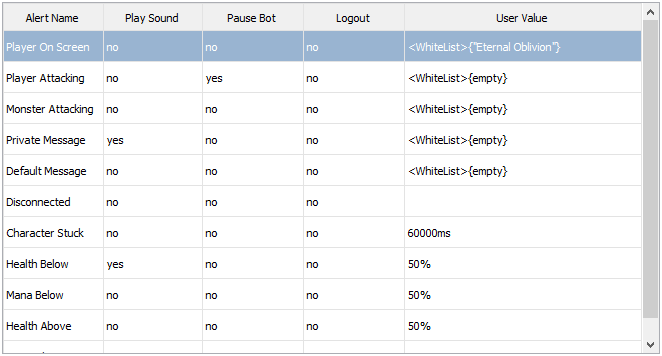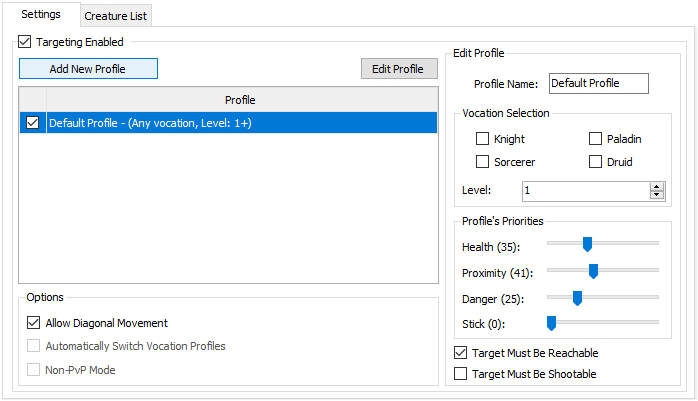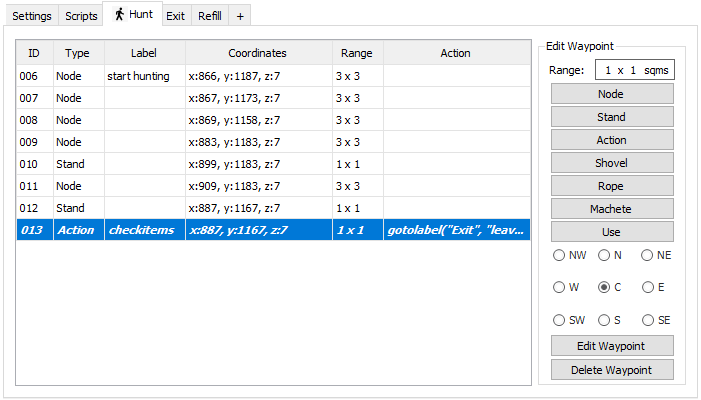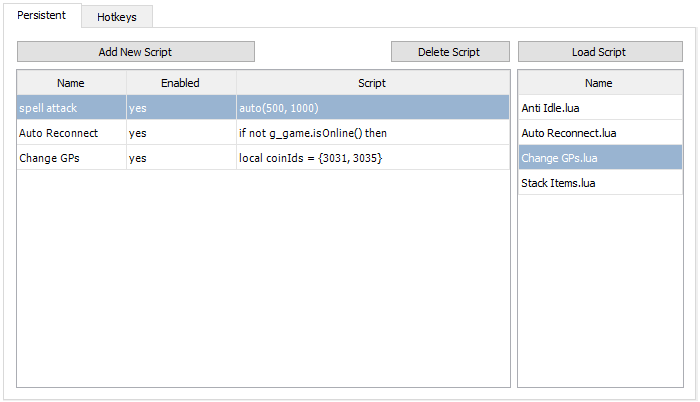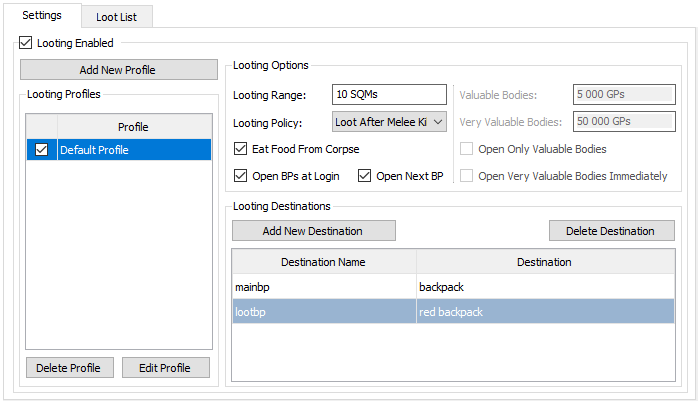There are three tabs available for customization of your healing profiles:
- Spell Healer allows you to customize which spells to cast based on multiple available variables.
- Item Healer allows you to customize which items to use based on multiple available variables.
- Condition Healer allows you to customize which spells to use based on your character's conditions
Advanced Healer